Navigating through CultureMonkey
CultureMonkey is designed in a way that all the modules are divided into different sections like:
- Listen
- Analyse
- Act
- General
You can navigate from one module to another using the side panel which is in the left side of the screen
Dashboard
Lifecycle Analytics
Listen
Listen module allows you set-up your listening processes through Templates, Custom, Pulse and Lifecycle.
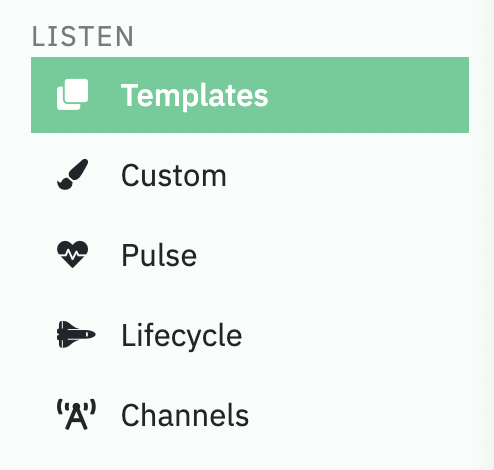
Analyse
Once you have completed your listening processes set-up, you can analyse the results of those processes through analyse module.
Feedback page will give you a consolidated analysis of all the feedback that your organisation has received since they started using CultureMonkey.
Act Module
CultureMonkey enables you to close the loop between surveys and action creation in just 4 seconds.
Actions module enables you to track actions in is very simple and effective way through a kanban board.
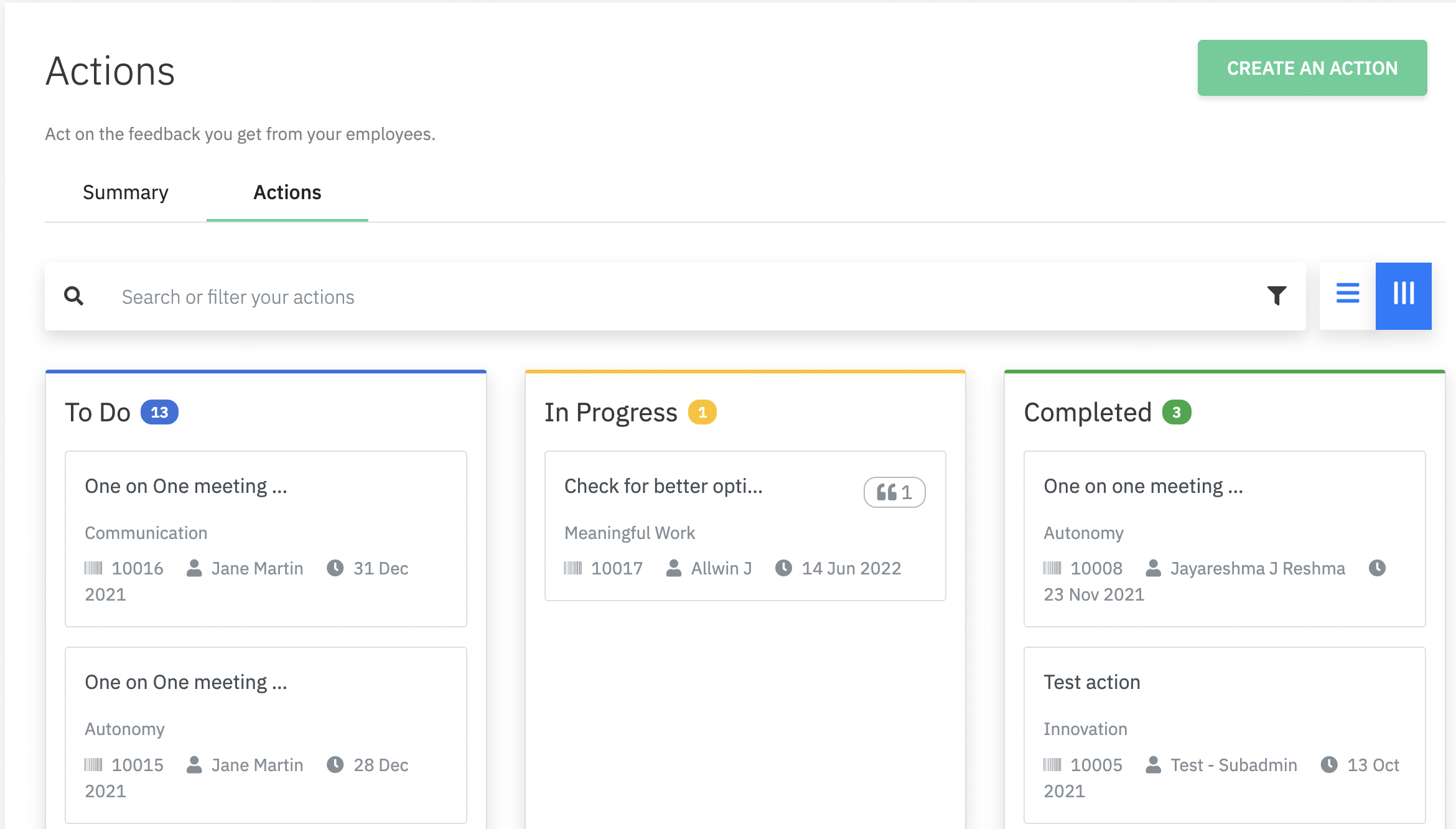
The details of the managers, administrators and employees are given in Employees, Managers and Administrators modules respectively.
Related Articles
Integrating Slack with CultureMonkey
CultureMonkey enables you to send reminders to the unanswered participants of any survey through multiple channels, including collaboration platforms like Slack and MS teams. Integration for Slack - Guide Step 1: Log in to your CultureMonkey account ...Hummer by CultureMonkey - Zoom
Hummer by CultureMonkey app is a Zoom app that lets you send interview recordings to Hummer. Hummer’s interview intelligence model then transcribes, highlights key moments and extracts information from the recoding. Install Hummer app for Zoom ...Roles in CultureMonkey
CultureMonkey offers different roles with varying levels of access Super-Admin As a Super-admin, you are the master administrator on the platform who has access to all modules on CultureMonkey. Sub-Admin A Sub-admin can create, launch surveys, and ...Integrating MS Teams with CultureMonkey
CultureMonkey enables you to send reminders to the unanswered participants of any survey through multiple channels, including collaboration platforms like Slack and MS Teams. CultureMonkey & MS Teams Integration Guide Who has to perform the below ...Types of Surveys in CultureMonkey
CultureMonkey enables organisations to listen to the employees using two different types of surveys. Custom surveys Lifecycle surveys Custom surveys If you are planning for ad-hoc surveys, then custom surveys are the right option for you. This survey ...