Setting up Surveys using Existing Templates

This article would explain the process of setting up surveys using existing templates from CultureMonkey Library.
Navigating to the survey templates library
Log in to your CultureMonkey account and go to the Templates section in the left panel.
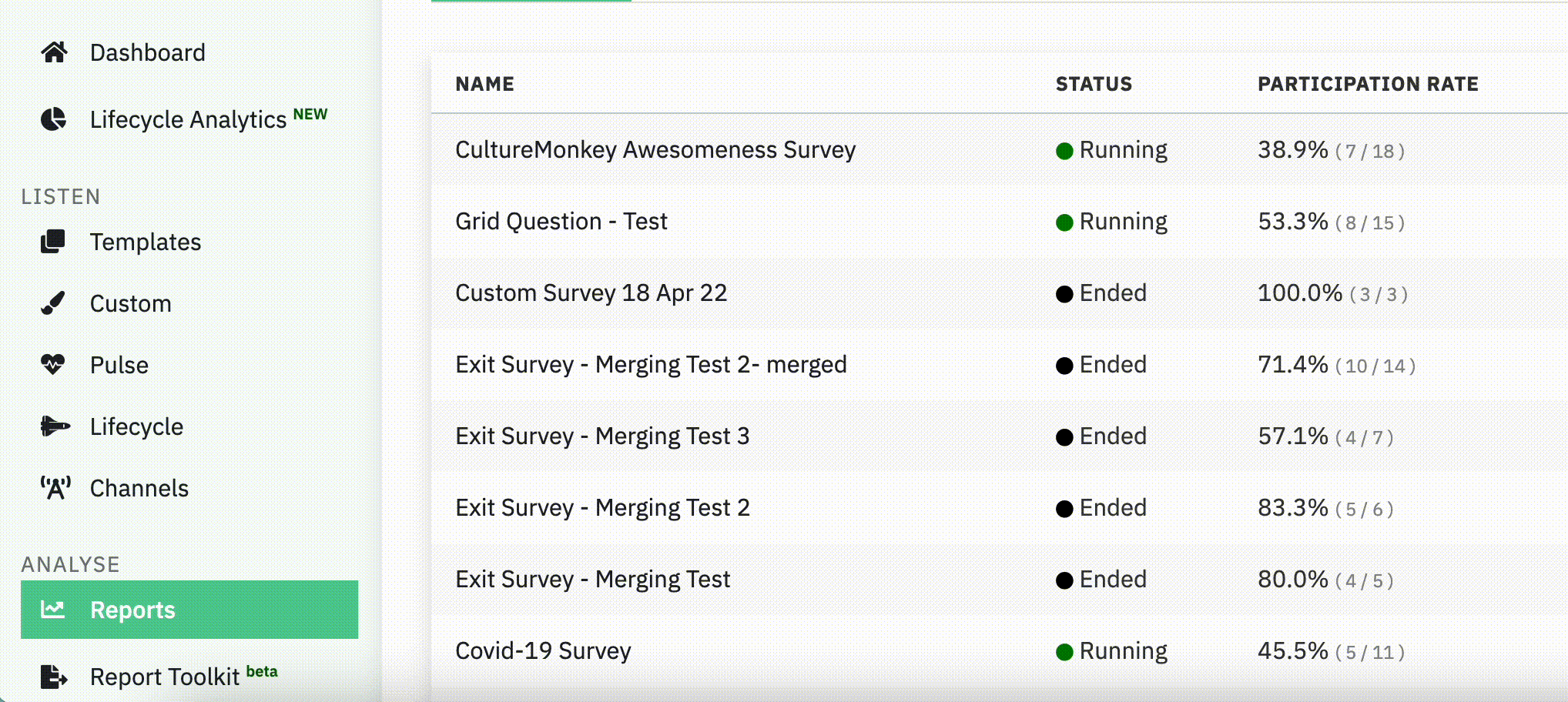
Choosing a survey template
Once you click on Templates section in the left panel, you will be taken to survey templates library which would contain all the pre-built survey templates.
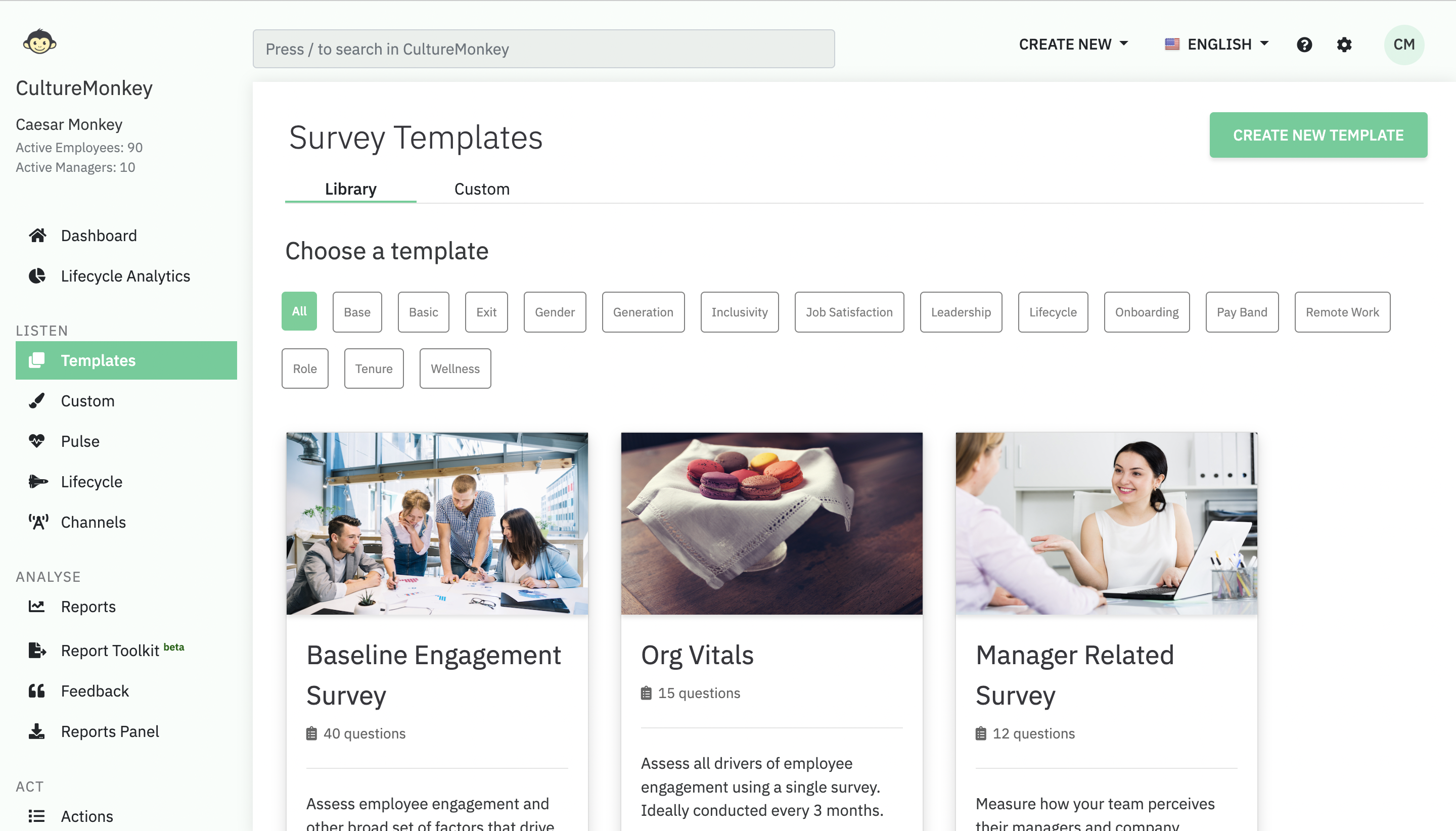
All the templates have a theme which would be listed on the top under Choose a template. You can navigate to the desired theme by clicking on the listed theme.
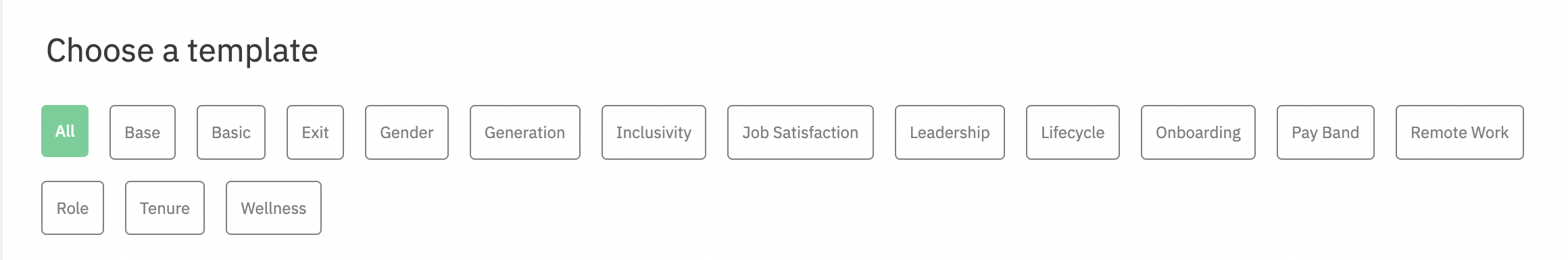
Previewing the content of the survey templates
Once you have decided on the survey template, hover over the survey template to view the options - Preview and Select this template.
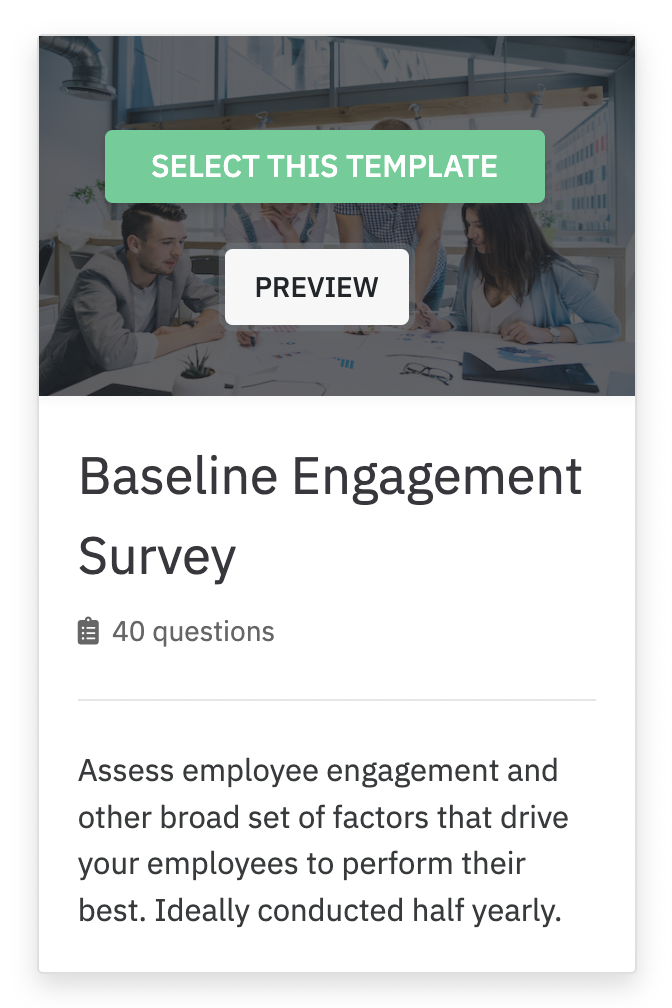
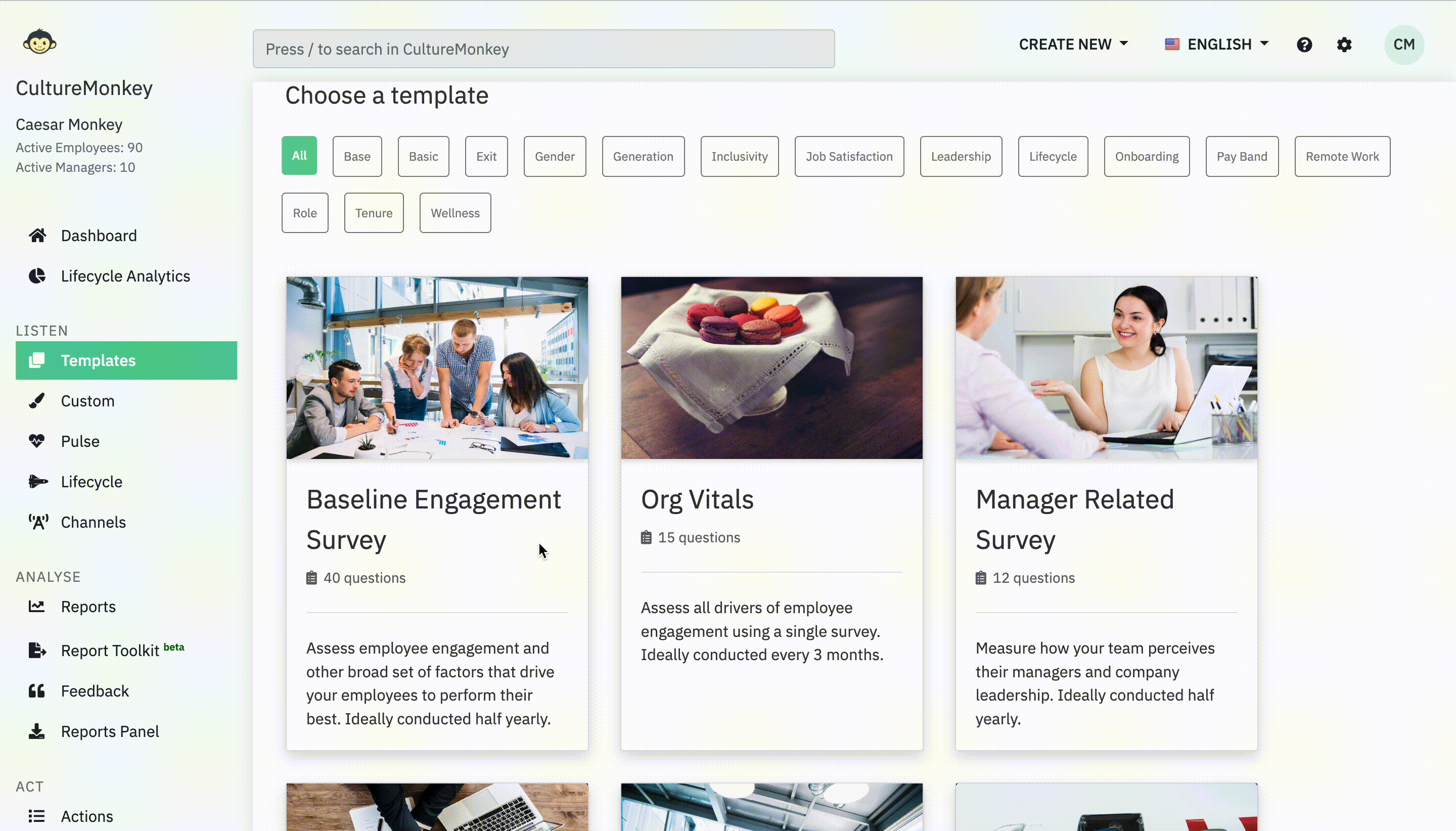

Launching the survey from the template
When you hover over the desired template, you would be able to view two options - Preview and Select this template.
Click on Select this template to select the template.
Now you will land at the survey creation page with the content of the template preloaded.
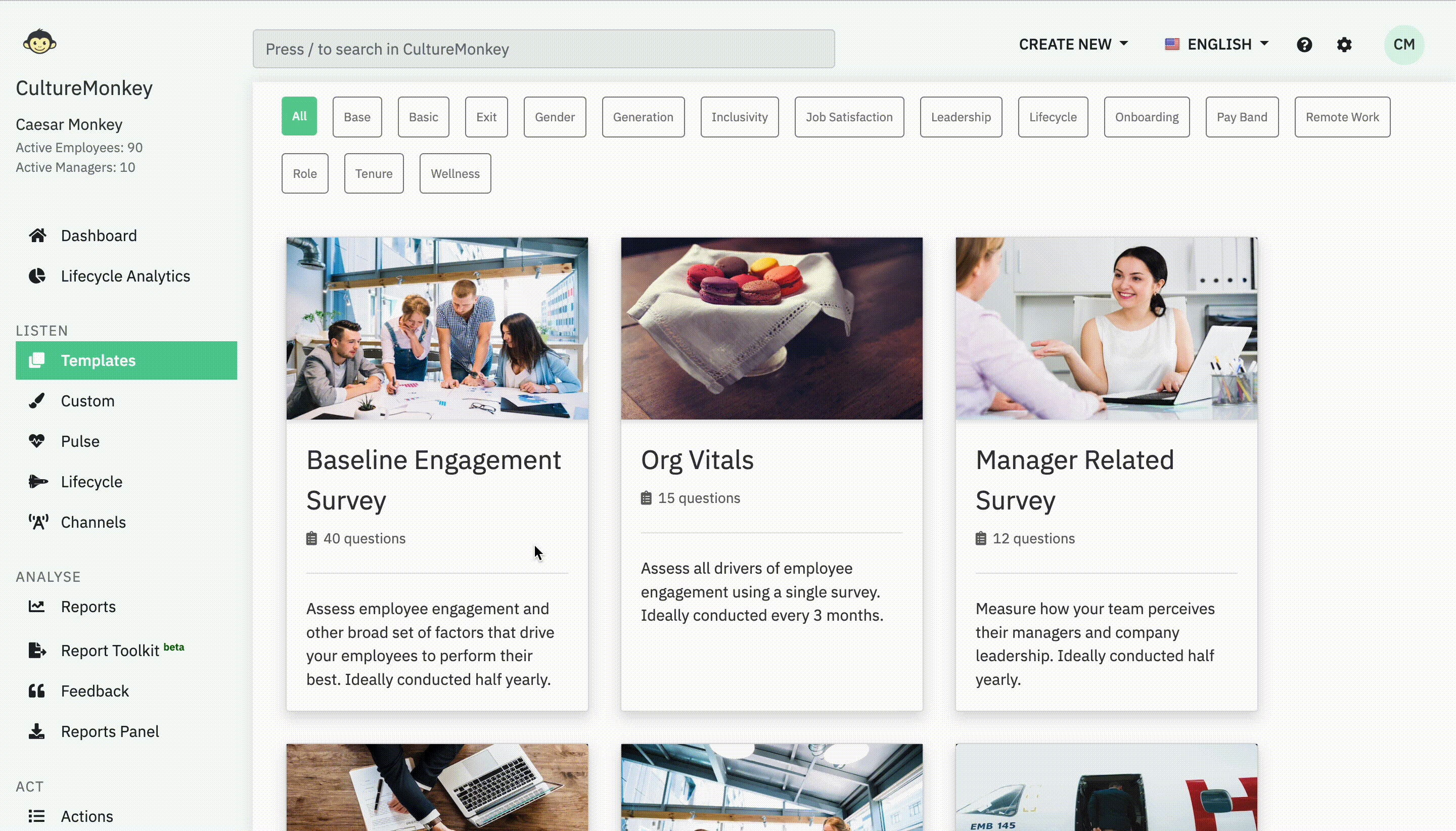
The rest of the steps are very same as setting up any custom survey. You can customise the survey as desired.
Related Articles
Creating Custom Surveys
Who can use this feature? Available to super admins, sub-admins and managers. There are two ways using which an user can set-up surveys in CultureMonkey: Through Templates module: You can set-up surveys through the survey templates present in ...Types of Surveys in CultureMonkey
CultureMonkey enables organisations to listen to the employees using two different types of surveys. Custom surveys Lifecycle surveys Custom surveys If you are planning for ad-hoc surveys, then custom surveys are the right option for you. This survey ...Enabling Multi-channel Reminders for Surveys
Who can use this feature? Available to super admins, sub-admins and managers CultureMonkey enables you to listen to your employees via multiple channels such as Email, Slack, WhatsApp, SMS and MS teams. While setting any survey on CultureMonkey, you ...Navigating through CultureMonkey
CultureMonkey is designed in a way that all the modules are divided into different sections like: Listen Analyse Act General You can navigate from one module to another using the side panel which is in the left side of the screen Dashboard Dashboard ...Creating a Survey Template
Who can use this feature? Available to super admins, sub-admins and managers. CultureMonkey offers an extensive library of survey templates which are ready to use. However, you can also create your own survey templates in CultureMonkey. CultureMonkey ...