Enabling Multi-channel Reminders for Surveys
CultureMonkey enables you to listen to your employees via multiple channels such as Email, Slack, WhatsApp, SMS and MS teams.
While setting any survey on CultureMonkey, you would have an option to schedule upto 4 reminders. You can also send reminders through multiple channels.
The reminders will be sent only to the unanswered participants of the survey.
- You can configure reminders through multiple channels (e.g., Email, Slack, MS Teams) only during survey creation.
- Once the survey is active, only email reminders can be triggered on an ad-hoc basis. If you wish to set up multiple reminders after launch, please reach out to our support team for assistance.
- Reminders are limited to one per day per channel.
Creating the survey
Before configuring the reminders for the survey, there are few steps you need to perform in terms of the survey step. This article would help with those steps.
Navigating to the reminders feature
Once you have completed the basic settings, questions and added participants to the survey, you would finally be required to configure the launch settings.
In the launch settings page, scroll down to the bottom of the screen. You will find communication preferences section at the last as shown in the image below.
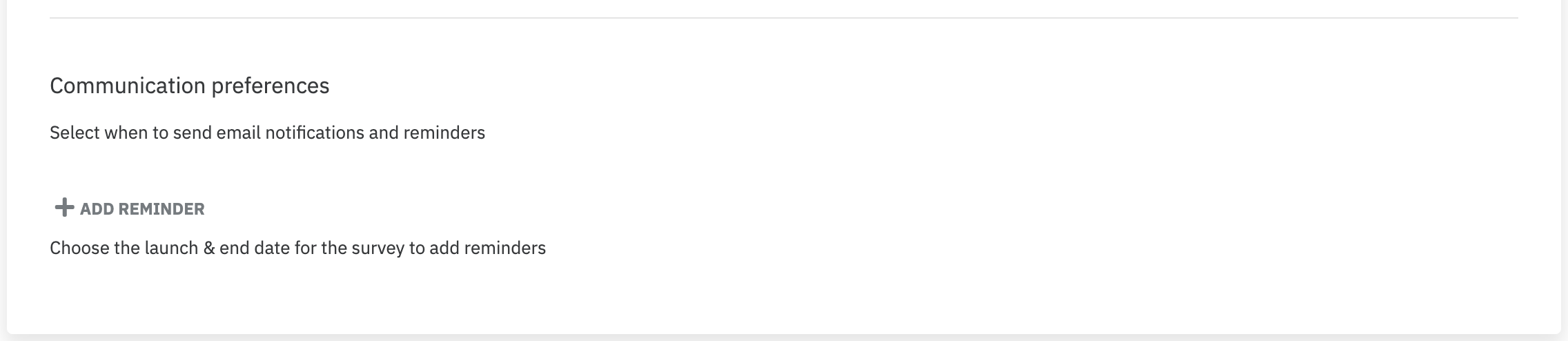
Setting up the reminders
Once you have navigated to communication preferences section, follow the below steps to get the reminders scheduled.
Step 1: In the communication preferences section, click on Add Reminders option.
Step 2: Select the date in which you want the reminder to go out to the unanswered participants.
Step 3: Select the channel through which you want to reminder to go out.
Related Articles
Creating Custom Surveys
Who can use this feature? Available to super admins, sub-admins and managers. There are two ways using which an user can set-up surveys in CultureMonkey: Through Templates module: You can set-up surveys through the survey templates present in ...How to Trigger Email Reminders Once The Survey is Active?
Who can use this feature? Available to super admins, sub-admins and managers Once the survey is active, only email reminders can be triggered. You can reach out to support@cultureMonkey.io to get the other channel reminders scheduled. The reminders ...Types of Surveys in CultureMonkey
CultureMonkey enables organisations to listen to the employees using two different types of surveys. Custom surveys Lifecycle surveys Custom surveys If you are planning for ad-hoc surveys, then custom surveys are the right option for you. This survey ...Setting up Surveys using Existing Templates
Who can use this feature? Available to super admins, sub-admins and managers. CultureMonkey offers a pre-built library of employee related survey templates for you to pick from. CultureMonkey's survey templates also would enable you to track metrics ...Integrating Slack with CultureMonkey
CultureMonkey enables you to send reminders to the unanswered participants of any survey through multiple channels, including collaboration platforms like Slack and MS teams. Integration for Slack - Guide Step 1: Log in to your CultureMonkey account ...