Revoking Platform Access
If you are a Super-admin on CultureMonkey, you can revoke the access rights of admin who was previously added as a Super-admin or Sub-admin or Manager.
How to revoke a Super-admin access?
Go to Administrators section from the side-menu.
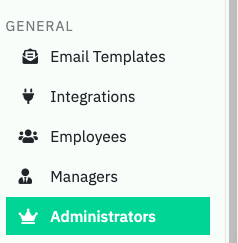
Select the Super-admin profile whose access needs to be revoked
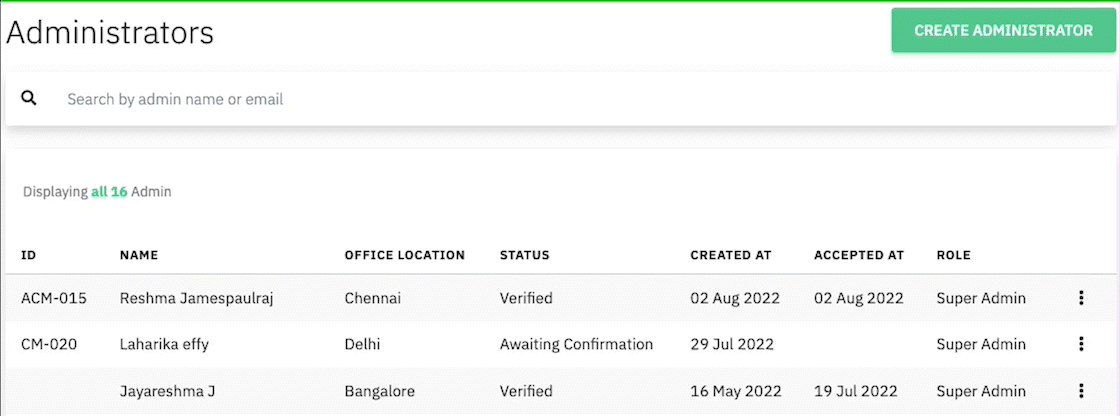
Scroll to the bottom of the page, and under Access Permissions, uncheck the box for Super Admin, then click Save Changes.
The associate whose access has been revoked will receive an email from no-reply@culturemonkey.io notifying them of the change.
How to revoke a Sub-admin access?
Go to Administrators section from the side-menu.
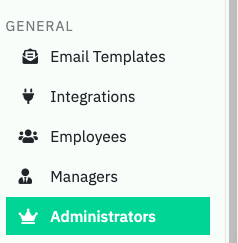
Select the Sub-admin profile you wish to revoke access for
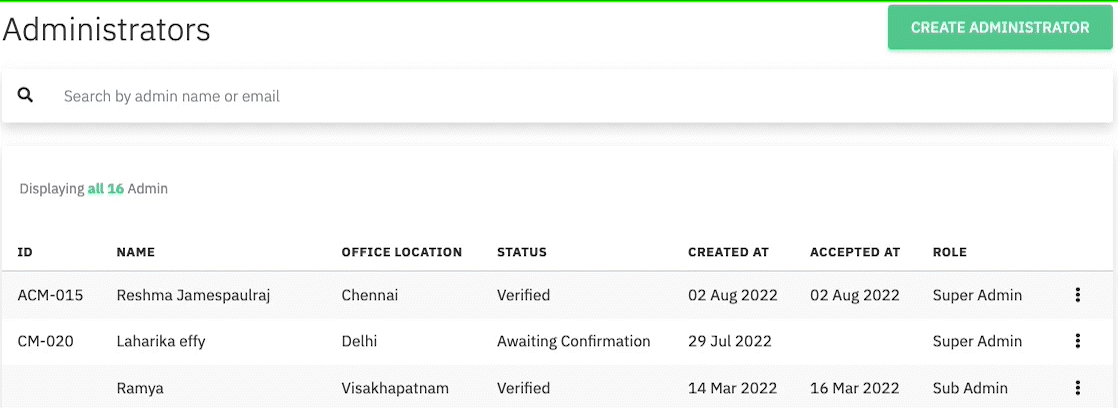
Scroll to the bottom of the page, and under Access Permissions, uncheck the box for Sub Admin, then click Save Changes.
The associate whose access has been revoked will receive an email from no-reply@culturemonkey.io notifying them of the change.
How to revoke Manager access?
Go to Managers section from the side-menu and select the manager profile you wish to revoke access for.
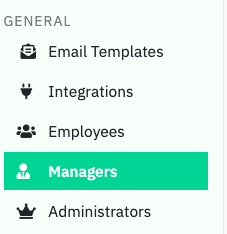
Scroll to the bottom of the page, and under Access Permissions, uncheck the box for Manager, then click Save Changes.
The associate whose access has been revoked will receive an email from no-reply@culturemonkey.io notifying them of the change.
Related Articles
How to Invite Managers to the Platform
Who can use this feature? Available to all super admins, not available to sub-admins and managers. Inviting a single/few manager Tip? The best time to carry out this activity is only when you want to invite no more than three to four managers at a ...Roles in CultureMonkey
CultureMonkey offers different roles with varying levels of access Super-Admin As a Super-admin, you are the master administrator on the platform who has access to all modules on CultureMonkey. Sub-Admin A Sub-admin can create, launch surveys, and ...Adding Super-Admins, Sub-Admins & Managers
If you are already a Super-admin on CultureMonkey, you will have the rights to invite your associates as admins on the platform provided, they should be a part of CultureMonkey's employee database. Please note that at any given point of time, an ...Guide to Create Actions in CultureMonkey
Who can use this feature? Available to all super admins, sub-admins and managers. CultureMonkey enables you to close the loop between an observation/analysis and action creation for every survey, every question and every feedback. The progress of ...Sub-admin and Manager Functionalities
The functionalities available for a sub-admin and a manager are very similar. Sub admin access While making an employee a sub admin on CultureMonkey, you would be required to select the teams, locations or business units they can accessible. ...