Adding Super-Admins, Sub-Admins & Managers
If you are already a Super-admin on CultureMonkey, you will have the rights to invite your associates as admins on the platform provided, they should be a part of CultureMonkey's employee database.
Please note that at any given point of time, an employee can have only one type of access.
How to invite another Super-admin?
Login to your dashboard and go to Employees section on the side-menu
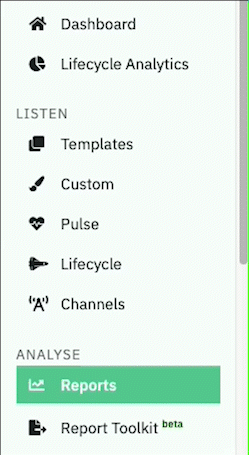
Go to the employee's profile that needs to be given access
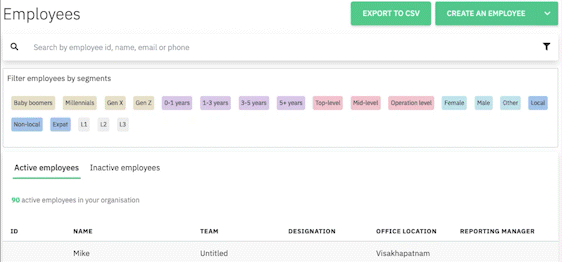
Click on Super Admin under Access Permissions
and Save Changes
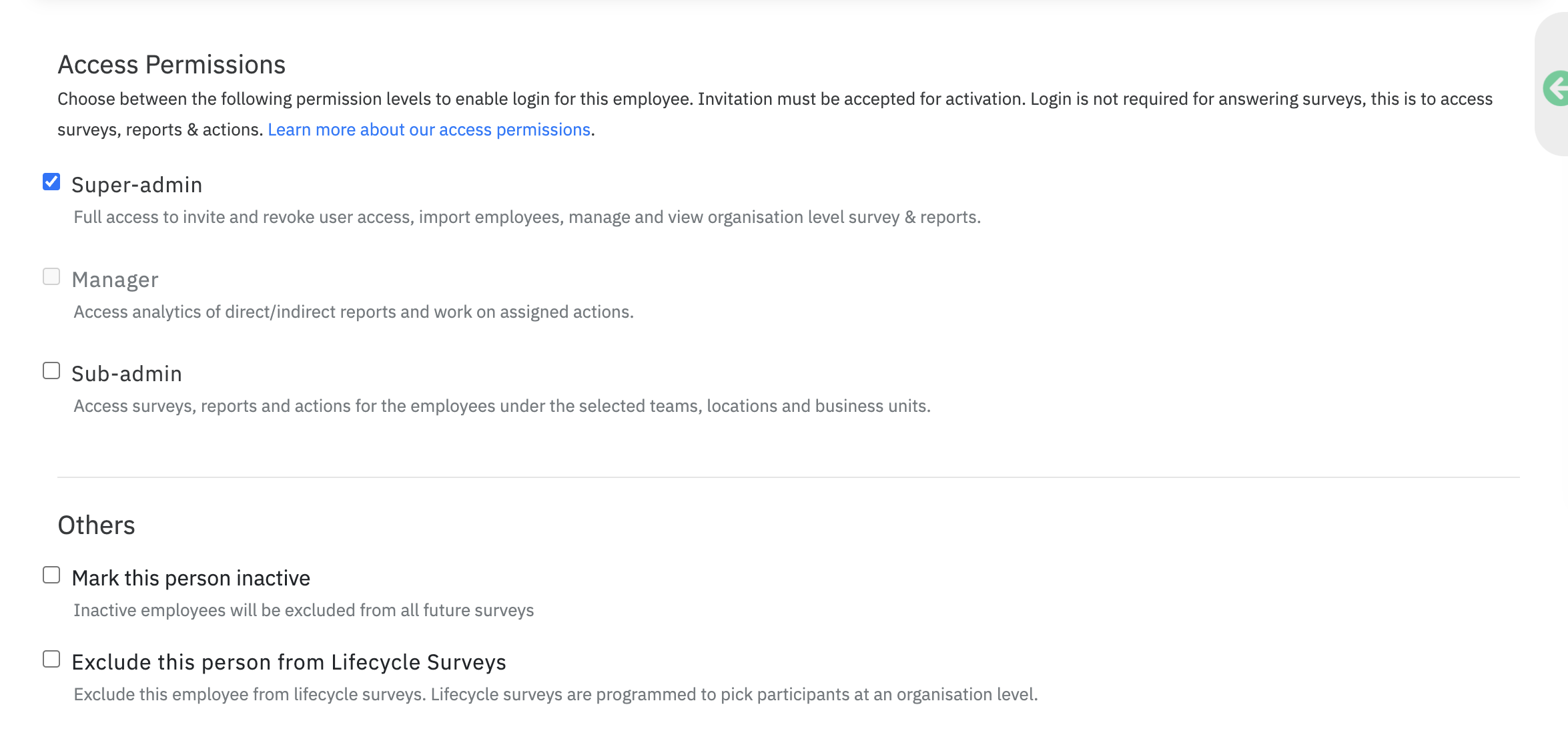
The concerned employee will receive an email from no-reply@culturemonkey.io to confirm their work email address and set an new password to login to their dashboard.
How to invite a Sub-admin?
 A Sub-admin can be assigned to specific Teams or Locations or Business Units, depending on the demographics they are handling in the organisation.
A Sub-admin can be assigned to specific Teams or Locations or Business Units, depending on the demographics they are handling in the organisation.Login to your Super-admin dashboard and go to Employees section on the side-menu.
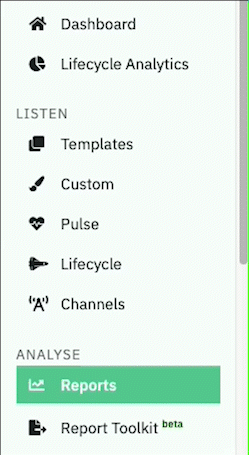
Go to the employee's profile that needs to be given access
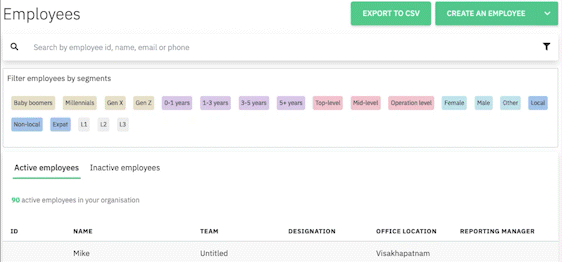
Click on Sub-admin and assign the Teams or Locations or Business Units that the admin should have access to and Save Changes.
The concerned associate will receive an email from no-reply@culturemonkey.io to confirm their work email address and set an new password to login to their dashboard.
How to invite a Manager?
Login to your Super-admin dashboard and go to Employees section on the side-menu.
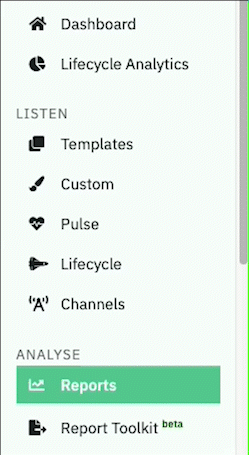
Go to the employee's profile that needs to be given access
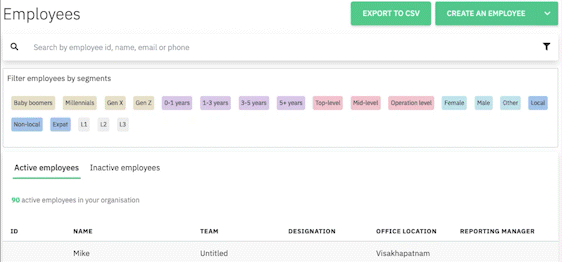
Enable the Manager access and click on Save Changes
The concerned associate will receive an email from no-reply@culturemonkey.io to confirm their work email address and set an new password to login to their dashboard.
Please note that an associate should have at least 3 indirect employees reporting into them to be eligible for manager dashboard.
Related Articles
Adding/Changing the Company Logo
Who can use this feature? Available to super admins, not available to sub-admins and managers Adding/Changing the Company Logo Step 1: Log into CultureMonkey and go to Organisation Settings from the menu at the top right corner of the screen. Step 2: ...Adding participants to a survey
Who can use this feature? Available to super admins, sub-admins and managers During the process of setting up any survey in CultureMonkey, you would be required to add employees to the survey as participants. This article would guide you step by step ...Adding Participants to an Active Survey
Who can use this feature? Available to super admins, not available to sub-admins and managers. Please note This feature is available only for the surveys which are currently active. To add a employee as a participant to any active survey, they should ...Re-send Invite to the Super Admins
Who can use this feature? Available to super admins, not available to sub-admins and managers If any employee who has been invited to CultureMonkey as super-admin has not accepted their invite, you can re-send the invite to them by using resend ...Export: Reports on Managers
Who can use this feature? Available to all super admins, not available to sub-admins and managers. CultureMonkey offers downloadable reports with respect to managers as follows: Invitation status Action Progress Total Reports Navigating to Export ...