Export: Reports on Managers

Who can use this feature?
Available to all super admins, not available to sub-admins and managers.
CultureMonkey offers downloadable reports with respect to managers as follows:
- Invitation status
- Action Progress
- Total Reports
Navigating to Export option
- Go the Managers page in your CultureMonkey account.
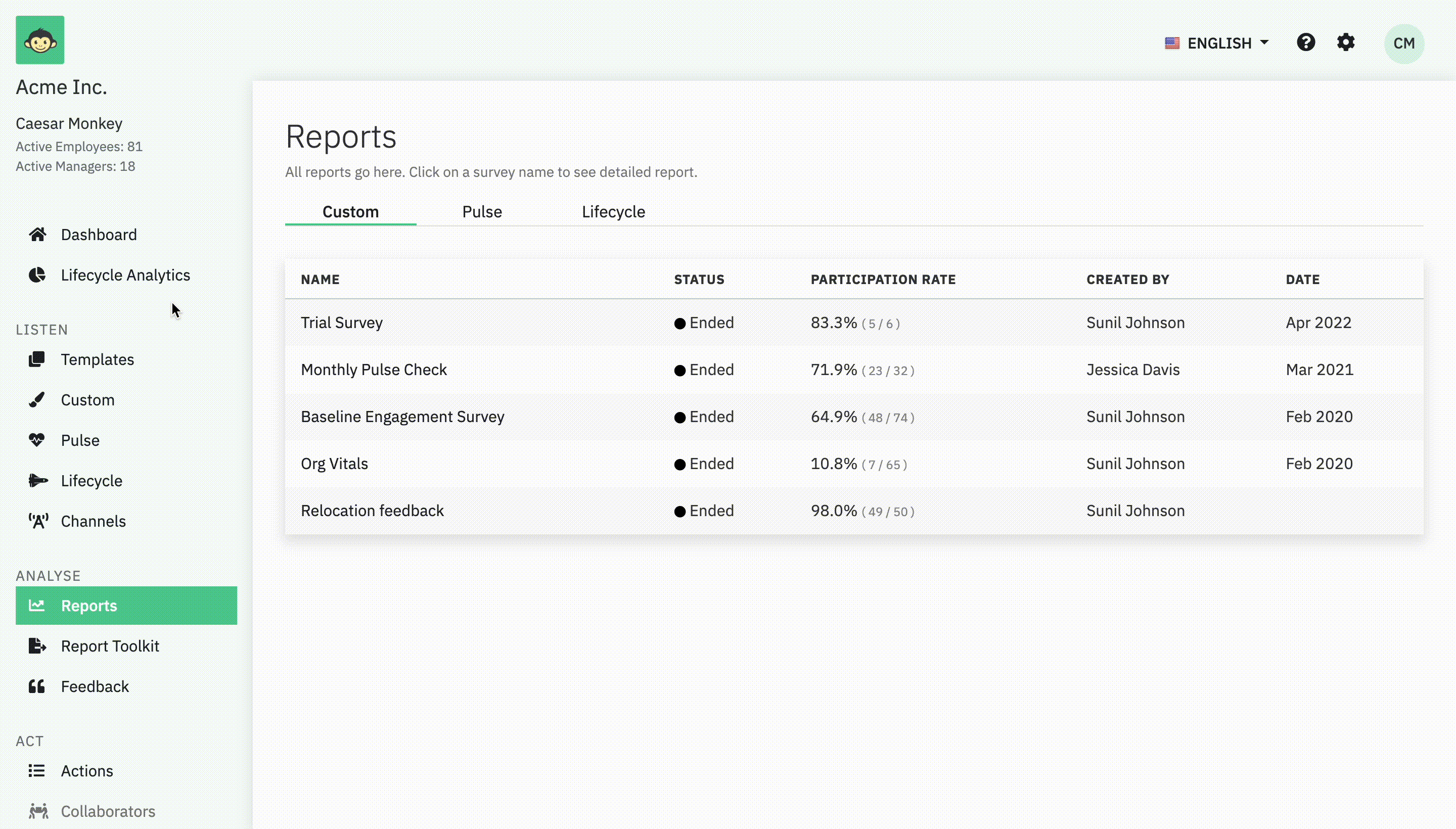
- You can find the Export option, on the top right corner of the page.
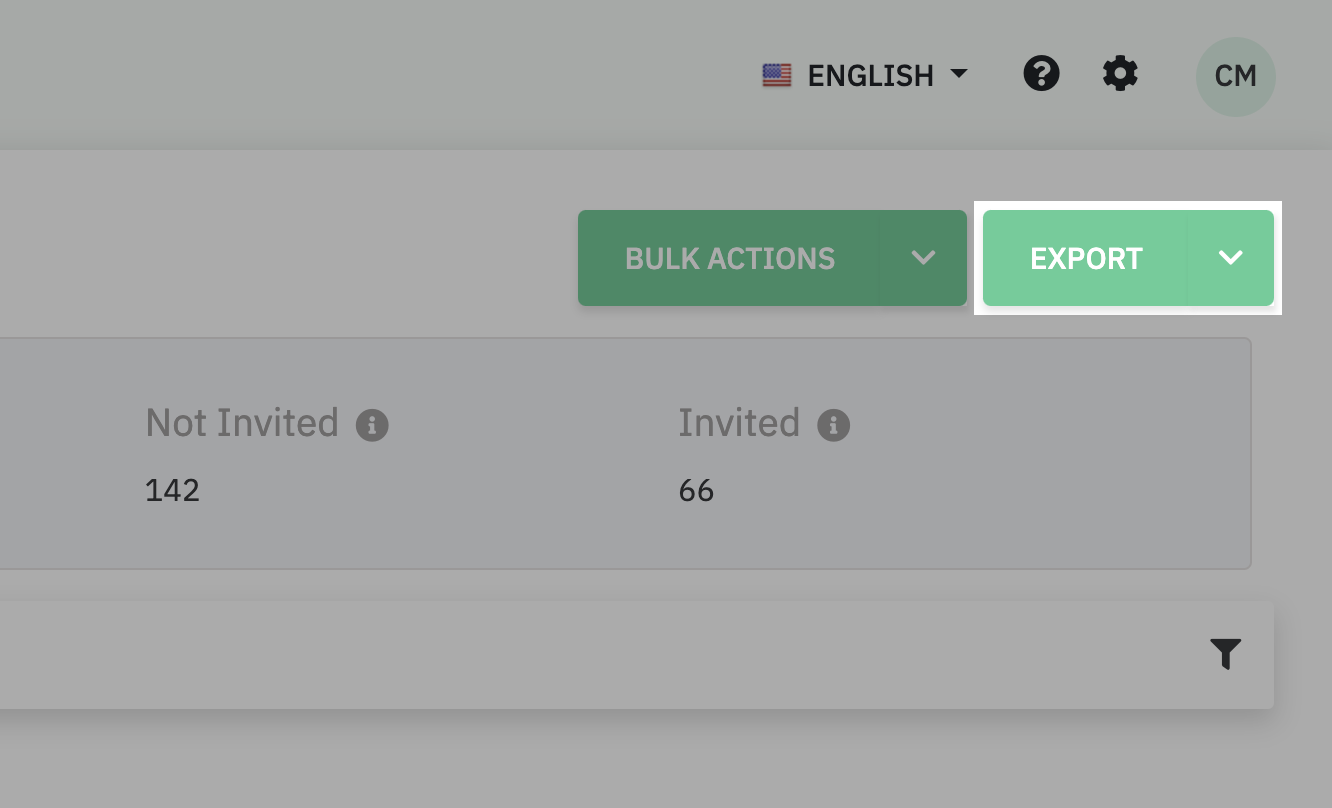
- Click on the Export drop-down to see the downloadable report options.
Invitation Status
Invitation Status report gives the list of managers and their invitation status - Invite sent/not sent and Invite accepted/not accepted. Please note that managers with less than 3 total reports will also be listed on this report.
For a more details on the reports, you can refer to this article.
Action Progress
This report is the export of the status of the action plans which were created by/assigned to the managers. The list will also include collaborators of the action plans.
Total Reports
This report will give you the list of managers along with their number of direct/indirect reports. Please note that only managers with at least 3/3+ reports are eligible for the manager access.
Related Articles
How to Invite Managers to the Platform
Who can use this feature? Available to all super admins, not available to sub-admins and managers. Inviting a single/few manager Tip? The best time to carry out this activity is only when you want to invite no more than three to four managers at a ...Report Builder: Dynamic Reports
Customize your reports by choosing engagement metrics and incorporating various dimensions, allowing you to tailor them according to your specific requirements. Who can use this feature? Available to all super admins; not available to sub-admins and ...Downloading Survey Reports through Report Builder
Who can use this feature? Available to super admins, not available to sub-admins and managers Apart from the ready-to-use analytics on the platform, CultureMonkey provides you multiple XLS reports which can be downloaded through Report Builder ...Adding Super-Admins, Sub-Admins & Managers
If you are already a Super-admin on CultureMonkey, you will have the rights to invite your associates as admins on the platform provided, they should be a part of CultureMonkey's employee database. Please note that at any given point of time, an ...Sub-admin and Manager Functionalities
The functionalities available for a sub-admin and a manager are very similar. Sub admin access While making an employee a sub admin on CultureMonkey, you would be required to select the teams, locations or business units they can accessible. ...