Re-send Invite to the Super Admins

Who can use this feature?
Available to super admins, not available to sub-admins and managers
If any employee who has been invited to CultureMonkey as super-admin has not accepted their invite, you can re-send the invite to them by using resend invite feature.

How to check whether someone has not accepted the invite?
You can verify the status of the invite in the administrators page under the status column.
- If the status corresponding to the name of the employee is verified, it means that they have accepted the invite.
- If it is shown as awaiting confirmation, it means that they have not accepted the invite.
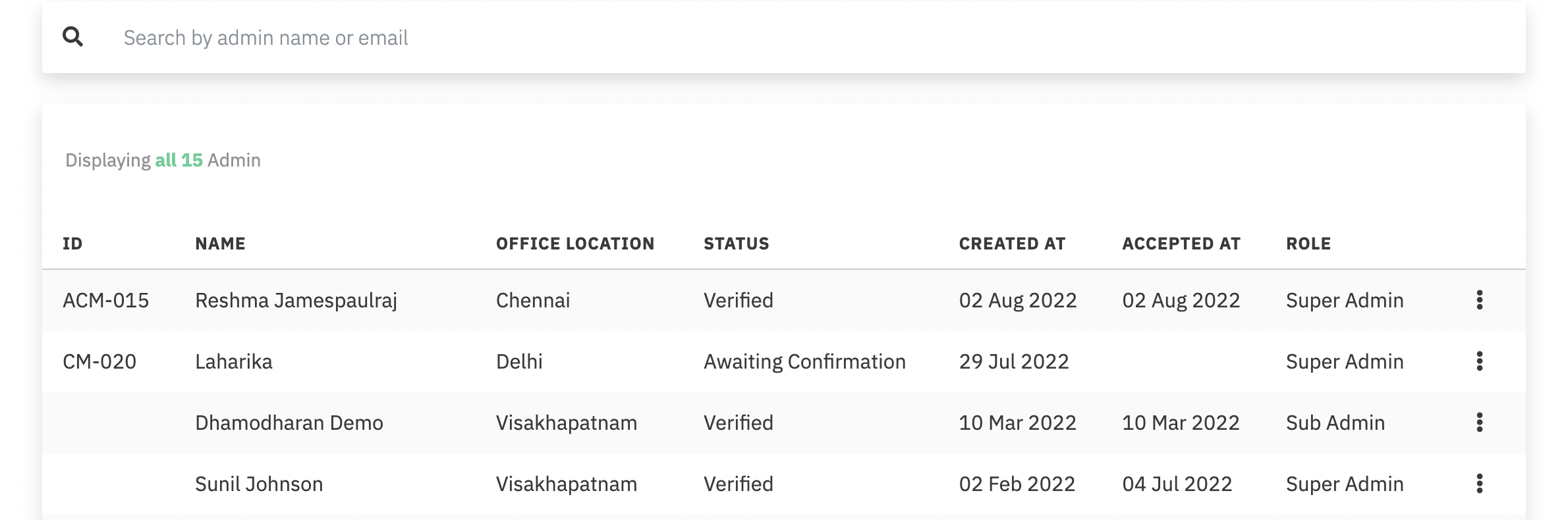
Re-sending Invite to the Super Admins
Step 1: Log into your CultureMonkey account and go to the Administrators module from the left panel.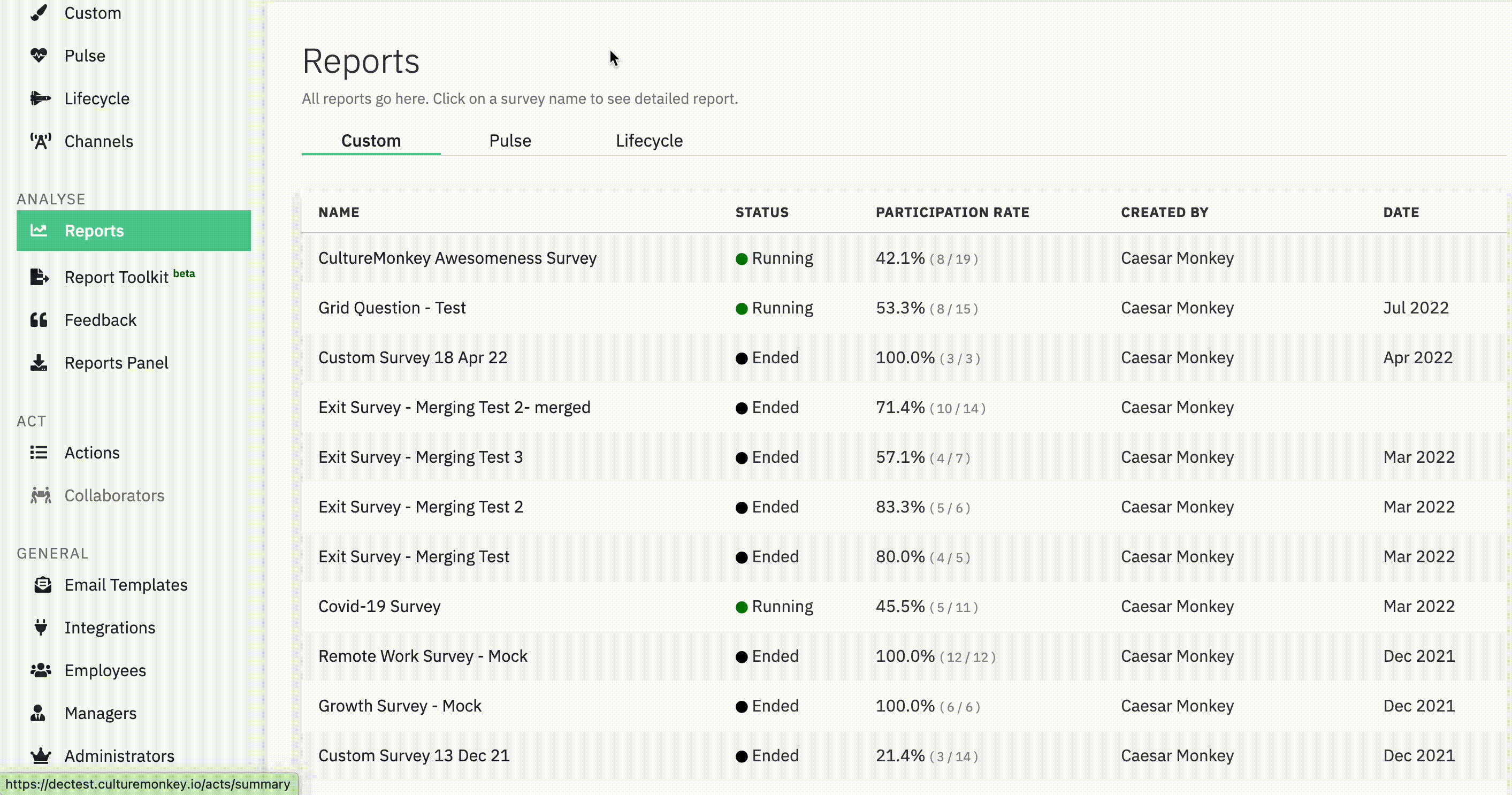
Step 2: Click on the profile of the employee and the details of the employee would show up.
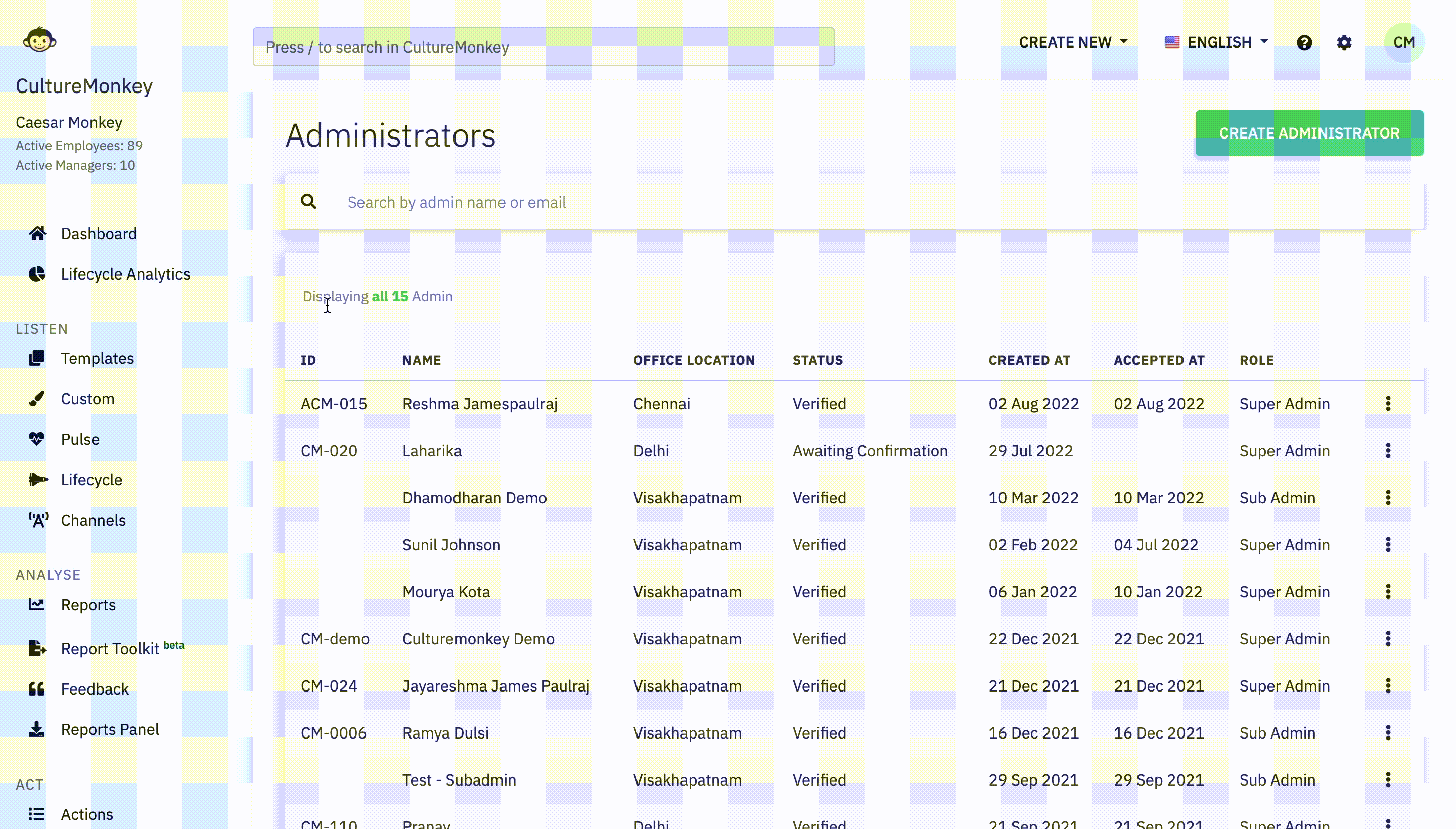
Step 3: In the employee profile page, click on Invite feature at the top right of the screen to send out re-send the invite to the employee.
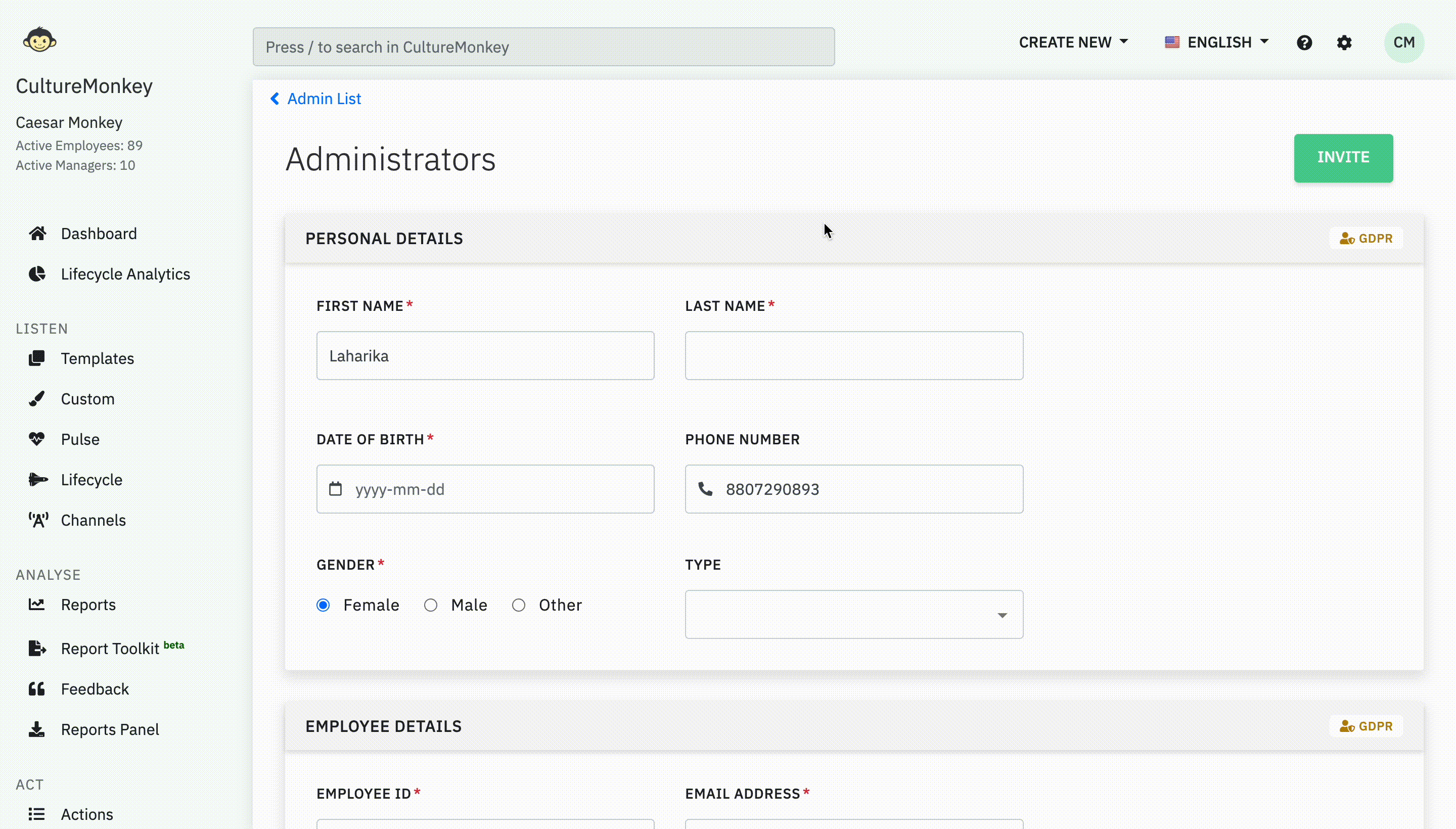
Once you click on Invite, the page will load and land in the administrators page. This indicates that the invite has been sent to the employee.
Related Articles
Adding Super-Admins, Sub-Admins & Managers
If you are already a Super-admin on CultureMonkey, you will have the rights to invite your associates as admins on the platform provided, they should be a part of CultureMonkey's employee database. Please note that at any given point of time, an ...How to Invite Managers to the Platform
Who can use this feature? Available to all super admins, not available to sub-admins and managers. Inviting a single/few manager Tip? The best time to carry out this activity is only when you want to invite no more than three to four managers at a ...Export: Reports on Managers
Who can use this feature? Available to all super admins, not available to sub-admins and managers. CultureMonkey offers downloadable reports with respect to managers as follows: Invitation status Action Progress Total Reports Navigating to Export ...Sub-admin and Manager Functionalities
The functionalities available for a sub-admin and a manager are very similar. Sub admin access While making an employee a sub admin on CultureMonkey, you would be required to select the teams, locations or business units they can accessible. ...What is Proactive Feedback?
With CultureMonkey, an employee do not have to wait for a survey in order to raise their opinion/feedback, they can proactively send out their feedback to the organisation as and when they want by just dropping an email. As part of the Feedback ...